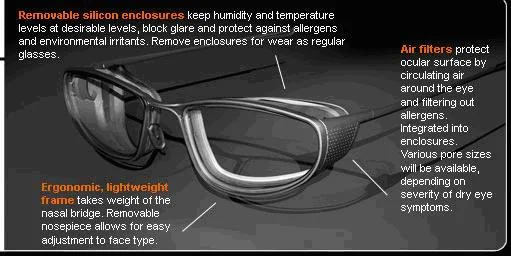Author: Ghatalia Pooja
Institution: Molecular Biology
Date: July 2006
You're one of those avid computer users who squint at the screen all day. You rush to the mirror to see red, watery eyes. You rub your eyes helplessly and go back to the monitor.
If you are one of those 60 million Americans complaining about eyestrain, eye fatigue, burning sensations, irritation, redness or blurred vision due to heavy computer use, then you are experiencing the effects of "Computer Vision Syndrome" (CVS.) About 90% of Americans using computers for more than three hours a day experience symptoms of CVS in some way or another.
Leading cause: Dry eyes
The Micro-environment glasses that help to prevent quick drying of eyes during computer use. (soon commercially available)
It's not radiation from the screen. While there are numerous causes of CVS, doctors at The University of Texas - Houston Medical School Department of Ophthalmology and Visual Science (UTH-TMC) believe that dry eyes contribute enormously to CVS.
Why do eyes dry out? The eye's outer clear window, the cornea, is the most sensitive organ of the body. A tear film coats the cornea and an oily layer seals the tear film and prevents evaporation. Glands located under the upper eyelids, called the meibomian glands, secrete an oily layer. Blink once, and the meibomian gland discharges its quota of oily fluid to lubricate the eyes.
While blinking often helps lubricate eyes, we forget to blink when staring at the screen. Richard Yee, a clinical professor at UTH-TMC, said the rate of blinking per minute reduces by about 60% when in front of the screen.
"If you blink 15 times under normal circumstances, then you blink only 5-6 times when in front of the monitor," said Yee. "The reduced blinking rate decreases 60% of the oil secretion, thus increasing evaporation from the eye surface."
Imagine your car's windshield. On a rainy day, what a wiper blade would do is exactly what your eyelids do to your eye surface when you blink.
Moral of the story: Blink more often when using a visual display terminal, or a computer screen.
Corrected vision and computer use:
If you wear contact lenses, you may think that your eyes are protected by the solution you added to moisten the lenses, but that solution will protect you only for 10 minutes. Eyes dry quicker for contact lens users.
Myopic/ short-sighted people (people who cannot see distant objects as clearly as the near ones) who spend more than eight hours a day at the screen per session are 82% more likely to develop glaucoma along with the symptoms of CVS. Increased fluid pressure within the eye can compress optic nerves, which causes glaucoma leading to blindness if not treated. One of the major symptoms of glaucoma is blurred vision.
"Our results suggest that the optic nerve in short-sighted eyes might be more vulnerable to computer stress than normal eyes," says Masayuki Tatemichi, head of the Toho University research team in Japan.
Precautions:
Computers have become such a vital part of our daily lives that it is often difficult for us to entirely eliminate our use. Nonetheless, doctors suggest some simple methods to protect the eyes when using a computer.
Blink, Breathe and Break. Blink 20 times a minute, breathe often to increase blood flow around eye muscle, and after 20 minutes of non-stop work in front of the monitor, take a break for 20 seconds. This is also called the 20/20 rule. (Dr. Jeffrey Anshel, an optometrist, shared the blink, breathe, break rule)
Position light carefully so that it does not throw bright light into the eyes or produce a glare.
Position the monitor at more than an arm's length from the user.
Position the screen 20-30 degrees lower than the eye level. When you look straight at the computer, you should see the top rim of the monitor. That is, you should have to lower your sight to read. When eyes are partially covered with eyelids, they do not dry very easily.
Purchase over-the-counter tear substitutes to protect eyes from drying.
Correct your posture! People who wear glasses often sit in an awkward posture to see properly, so make sure your eyesight isn't causing you to sit poorly.
If possible, switch to a full color monitor and use black letters on a white background - the best combination for visual comfort.
Yee also recommends the use of micro-environment glasses which increase the humidity on the ocular surface and increase comfort at screen.
Although widely prevalent, the issue of ubiquitous computer usage has not alarmed many people. However, the disease is yet to be recognized and its long-term effects may have undesirable consequences.
"Heavy computer use can rarely blind an individual, but it is a public health issue," says Yee. "Precautions will be dramatically taken in the future as employees realize the decreased work efficiency caused due to CVS."
As computers become an irreplaceable component of our lives, the easiest way to protect eye health will be to take simple measures that decrease the effects of CVS. Immersed in our work, we stare at the computer screen. We squint our eyes, strain our eye muscles and neglect the eye discomfort. However, simple and useful methods of eye care can help us preserve a lasting vision.
References
Tatemichi M (2004) Possible association between heavy computer users and glaucomatous visual field abnormalities: a cross sectional study in Japanese workers Journal of Epidemiology and Community Health